Description
SMART Board GX086-V2 Collaboration Display – 86″ LCD – 4 GB DDR4 SDRAM – Infrared (IrDA) – Touchscreen – 16:9 Aspect Ratio – 3840 x 2160 – LED – 400 Nit – 2160p – USB – HDMI – VGA – Bluetooth – Android 11 [, , , , , , , , , , , , , , , , , , , , , , , , , , , , , , , , , , , , , , , , , , , , , , , , , , , , , , , , , , , , , , , , , , , , , , , , , , , , , , , , , , , , , , , , , , , , , , , , , , , , , ]
SMART Board GX: | Basically Brilliant
Interactive essentials for a great price – backed by the best innovations from SMART’s 35 years in the classroom.
Unlock the power of SMART in your classroom
SMART GX series brings reliable interactivity to your classroom from the makers of the original SMART Board® interactive whiteboard. It combines the creative power of SMART Notebook® with multitouch interaction and SMART Ink® – plus an embedded Android system – to deliver rich and engaging learning experiences.
Basically Brilliant
The SMART GX series interactive display provides all the features you’re looking for to get started with interactive displays, with the added value, security, and reliability of an established technology partner in SMART Technologies.
Bring reliable interactivity to your classroom | Touch Designed For Learning
With 20 points of interaction, teachers and students can interact and collaborate with ease. Object awareness™ means pens write, fingers move, and palms erase, so teachers can focus on teachable moments with no technology distractions.
SMART Ink | Flexibly annotate over anything
SMART’s best-in-class persistent ink tools for both Windows AND Mac easily add digital ink and presentation tools to the files and applications your teachers already know and use – without freezing the screen or blocking navigation with an overlay.
Free with your SMART Board | SMART Notebook
Award-winning desktop software for creating engaging learning experiences with your SMART Board – no subscription required. With SMART Notebook, delivering exciting, engaging lessons has never been easier.
Screen mirroring | Integrate Student Devices With Ease
Let students share ideas and class work from connected student devices using app-based screen sharing. Teachers can guide learning with touchback to Windows and Mac computers.
Embedded Android Computing | No computer needed
Walk up and teach. Browse the web, and use the whiteboard, apps and widgets to increase student engagement. Access your documents with cloud storage, use WPS office and more. All on an embedded platform with the power and security of Android.
BYOD device support with USB-C | Windows, Mac, Chrome and more
Interoperability with leading operating systems and front-facing connection ports makes it easy for students and teachers to connect, interact and share.
USB-C supports video, touch and audio easy connectivity with only one cord.
Use SMART Ink with Windows & Mac, or write over any other input and capture your work with the built-in Android ink overlay app.
20 continuous touch points: Write, touch, gesture, palm erase Pen, touch AND eraser differentiation Embedded Android Computing – Browse the web, and use the whiteboard, apps and widgets to increase student engagement. Access your documents with cloud storage, use WPS office and more. All on an embedded platform with the power and security of Android. “BYOD device support with USB-C – Interoperability with leading operating systems and front-facing connection ports makes it easy for students and teachers to connect, interact and share. USB-C supports video, touch and audio easy connectivity with only one cord.”